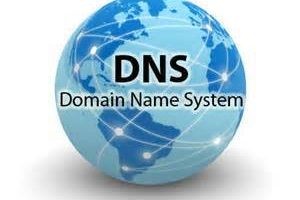PostfixとSMTP認証(SMTP-AUTH)の導入する方法です。
メール送信にパスワード認証を設け事で認証された場合のみメールの送信を許可します。また、Outbound Port25 Blocking対策として、サブミッションポート(587)も設定します。
SMTP認証には、「POP before SMTP」もありますが、「SMTP-AUTH」の方が使い勝手が良いのでオススメです。
Postfixをインストール
// インストール # apt-get install postfix
※ インターネットサイトを選択
main.cf 編集
# vi /etc/postfix/main.cfを修正します。
下記は既に修正済みです。
# See /usr/share/postfix/main.cf.dist for a commented, more complete version
# Debian specific: Specifying a file name will cause the first
# line of that file to be used as the name. The Debian default
# is /etc/mailname.
#myorigin = /etc/mailname
smtpd_banner = $myhostname ESMTP
biff = no
# appending .domain is the MUA's job.
append_dot_mydomain = no
# Uncomment the next line to generate "delayed mail" warnings
#delay_warning_time = 4h
readme_directory = no
# TLS parameters
#smtpd_tls_cert_file=/etc/ssl/certs/ssl-cert-snakeoil.pem
#smtpd_tls_key_file=/etc/ssl/private/ssl-cert-snakeoil.key
#smtpd_use_tls=yes
#smtpd_tls_session_cache_database = btree:${data_directory}/smtpd_scache
#smtp_tls_session_cache_database = btree:${data_directory}/smtp_scache
# See /usr/share/doc/postfix/TLS_README.gz in the postfix-doc package for
# information on enabling SSL in the smtp client.
myhostname = example.com
alias_maps = hash:/etc/aliases
alias_database = hash:/etc/aliases
myorigin = /etc/mailname
mydestination = $myorigin, $myhostname, localhost.$myorigin, localhost
relayhost =
mynetworks = 127.0.0.0/8 [::ffff:127.0.0.0]/104 [::1]/128
mailbox_size_limit = 0
recipient_delimiter = +
inet_interfaces = all
virtual_alias_maps = hash:/etc/postfix/virtual
home_mailbox = Maildir/
unknown_local_recipient_reject_code = 550
message_size_limit = 10485760
allow_min_user = yes
smtpd_sasl_auth_enable = yes
smtpd_sasl_local_domain = $myhostname
smtpd_recipient_restrictions = permit_mynetworks permit_sasl_authenticated reject_unauth_destination
broken_sasl_auth_clients = yes
バーチャルドメイン用ファイルを作成
バーチャルドメインは、example.com の他に、受信したいドメインがある時に使います。バーチャルドメインを使わない場合は、main.cf の virtual_alias_maps をコメントアウトしてください。(※インストール時の main.cf には virtual_alias_maps はありません。)
# vi /etc/postfix/virtualを作成します。
example.com anything info@example.com hoge all@example.com hoge hoge2 example.jp anything info@example.jp hoge hoge2 hoge3 all@example.jp hoge hoge2
example.com anything のような1行はドメイン毎に必須です。
例えば、info@example.jp hoge hoge2 hoge3は、info@example.jp に届いたメールをhogeとhoge2とhoge3に転送します。
info@example.jp hoge@serverlog.jpのような指定も可能です。
postmap を使ってバーチャルドメイン用DB化
この操作を行わないと、バーチャルドメインが反映されません。
// virtual.db作成 # postmap /etc/postfix/virtual
エイリアス機能
Postfix にはバーチャルドメインに似た、エイリアス機能もあります。エイリアスは、メールを別のユーザーや別のメールアドレスに転送する事が出来ます。
# vi /etc/aliasesを修正します。
mailer-daemon: postmaster postmaster: root nobody: root hostmaster: root usenet: root news: root webmaster: root www: root ftp: root abuse: root noc: root security: root root: hoge@serverlog.jp
root: hoge@serverlog.jpと設定すると、rootに届いたメールを hoge@serverlog.jpに転送する事が出来ます。
エイリアスの設定反映
この操作を行わないと、エイリアスが反映されません。
// 設定反映 # newaliases
/etc/mailname(@ここの部分) 編集
root などから送られてきたメールアドレスの@以下に付け加えられるドメイン部分を設定する。
# vi /etc/mailnameを修正します。
// サンプル example.com
この場合、root@example.comのようになる
SMTP認証(SMTP-AUTH)をインストール
// インストール # apt-get install libsasl2-modules sasl2-bin
SMTP認証(SMTP-AUTH)設定
ここでは、認証デーモンを有効にし、シャドウファイルを使う設定にします。(シャドウファイルとは、Linuxのユーザーとパスワードなどが書かれたファイルです。)
# vi /etc/default/saslauthdを修正します。
下記は既に修正済みです。
# # Settings for saslauthd daemon # Please read /usr/share/doc/sasl2-bin/README.Debian for details. # # Should saslauthd run automatically on startup? (default: no) START=yes # Description of this saslauthd instance. Recommended. # (suggestion: SASL Authentication Daemon) DESC="SASL Authentication Daemon" # Short name of this saslauthd instance. Strongly recommended. # (suggestion: saslauthd) NAME="saslauthd" # Which authentication mechanisms should saslauthd use? (default: pam) # # Available options in this Debian package: # getpwent -- use the getpwent() library function # kerberos5 -- use Kerberos 5 # pam -- use PAM # rimap -- use a remote IMAP server # shadow -- use the local shadow password file # sasldb -- use the local sasldb database file # ldap -- use LDAP (configuration is in /etc/saslauthd.conf) # # Only one option may be used at a time. See the saslauthd man page # for more information. # # Example: MECHANISMS="pam" MECHANISMS="shadow" # Additional options for this mechanism. (default: none) # See the saslauthd man page for information about mech-specific options. MECH_OPTIONS="" # How many saslauthd processes should we run? (default: 5) # A value of 0 will fork a new process for each connection. THREADS=5 # Other options (default: -c -m /var/run/saslauthd) # Note: You MUST specify the -m option or saslauthd won't run! # # WARNING: DO NOT SPECIFY THE -d OPTION. # The -d option will cause saslauthd to run in the foreground instead of as # a daemon. This will PREVENT YOUR SYSTEM FROM BOOTING PROPERLY. If you wish # to run saslauthd in debug mode, please run it by hand to be safe. # # See /usr/share/doc/sasl2-bin/README.Debian for Debian-specific information. # See the saslauthd man page and the output of 'saslauthd -h' for general # information about these options. # # Example for chroot Postfix users: "-c -m /var/spool/postfix/var/run/saslauthd" # Example for non-chroot Postfix users: "-c -m /var/run/saslauthd" # # To know if your Postfix is running chroot, check /etc/postfix/master.cf. # If it has the line "smtp inet n - y - - smtpd" or "smtp inet n - - - - smtpd" # then your Postfix is running in a chroot. # If it has the line "smtp inet n - n - - smtpd" then your Postfix is NOT # running in a chroot. OPTIONS="-c -m /var/spool/postfix/var/run/saslauthd"
SMTP認証方式設定
下記の2行をsmtpd.confに記述します。
# vi /etc/postfix/sasl/smtpd.confを作成します。
pwcheck_method: saslauthd mech_list: plain login
グループ追加
saslのグループにpostfixを追加します。
// ユーザー追加 # adduser postfix sasl
サブミッションポート(587)の設定
submissionのコメントアウトを解除して有効にします。
# vi /etc/postfix/master.cfを修正します。
下記は既に修正済みです。
#
# Postfix master process configuration file. For details on the format
# of the file, see the master(5) manual page (command: "man 5 master").
#
# Do not forget to execute "postfix reload" after editing this file.
#
# ==========================================================================
# service type private unpriv chroot wakeup maxproc command + args
# (yes) (yes) (yes) (never) (100)
# ==========================================================================
smtp inet n - - - - smtpd
#smtp inet n - - - 1 postscreen
#smtpd pass - - - - - smtpd
#dnsblog unix - - - - 0 dnsblog
#tlsproxy unix - - - - 0 tlsproxy
submission inet n - - - - smtpd
# -o syslog_name=postfix/submission
# -o smtpd_tls_security_level=encrypt
# -o smtpd_sasl_auth_enable=yes
# -o smtpd_client_restrictions=permit_sasl_authenticated,reject
# -o milter_macro_daemon_name=ORIGINATING
#smtps inet n - - - - smtpd
# -o syslog_name=postfix/smtps
# -o smtpd_tls_wrappermode=yes
# -o smtpd_sasl_auth_enable=yes
# -o smtpd_client_restrictions=permit_sasl_authenticated,reject
# -o milter_macro_daemon_name=ORIGINATING
#628 inet n - - - - qmqpd
pickup fifo n - - 60 1 pickup
cleanup unix n - - - 0 cleanup
qmgr fifo n - n 300 1 qmgr
#qmgr fifo n - n 300 1 oqmgr
tlsmgr unix - - - 1000? 1 tlsmgr
rewrite unix - - - - - trivial-rewrite
bounce unix - - - - 0 bounce
defer unix - - - - 0 bounce
trace unix - - - - 0 bounce
verify unix - - - - 1 verify
flush unix n - - 1000? 0 flush
proxymap unix - - n - - proxymap
proxywrite unix - - n - 1 proxymap
smtp unix - - - - - smtp
relay unix - - - - - smtp
# -o smtp_helo_timeout=5 -o smtp_connect_timeout=5
showq unix n - - - - showq
error unix - - - - - error
retry unix - - - - - error
discard unix - - - - - discard
local unix - n n - - local
virtual unix - n n - - virtual
lmtp unix - - - - - lmtp
anvil unix - - - - 1 anvil
scache unix - - - - 1 scache
#
# ====================================================================
# Interfaces to non-Postfix software. Be sure to examine the manual
# pages of the non-Postfix software to find out what options it wants.
#
# Many of the following services use the Postfix pipe(8) delivery
# agent. See the pipe(8) man page for information about ${recipient}
# and other message envelope options.
# ====================================================================
#
# maildrop. See the Postfix MAILDROP_README file for details.
# Also specify in main.cf: maildrop_destination_recipient_limit=1
#
maildrop unix - n n - - pipe
flags=DRhu user=vmail argv=/usr/bin/maildrop -d ${recipient}
#
# ====================================================================
#
# Recent Cyrus versions can use the existing "lmtp" master.cf entry.
#
# Specify in cyrus.conf:
# lmtp cmd="lmtpd -a" listen="localhost:lmtp" proto=tcp4
#
# Specify in main.cf one or more of the following:
# mailbox_transport = lmtp:inet:localhost
# virtual_transport = lmtp:inet:localhost
#
# ====================================================================
#
# Cyrus 2.1.5 (Amos Gouaux)
# Also specify in main.cf: cyrus_destination_recipient_limit=1
#
#cyrus unix - n n - - pipe
# user=cyrus argv=/cyrus/bin/deliver -e -r ${sender} -m ${extension} ${user}
#
# ====================================================================
# Old example of delivery via Cyrus.
#
#old-cyrus unix - n n - - pipe
# flags=R user=cyrus argv=/cyrus/bin/deliver -e -m ${extension} ${user}
#
# ====================================================================
#
# See the Postfix UUCP_README file for configuration details.
#
uucp unix - n n - - pipe
flags=Fqhu user=uucp argv=uux -r -n -z -a$sender - $nexthop!rmail ($recipient)
#
# Other external delivery methods.
#
ifmail unix - n n - - pipe
flags=F user=ftn argv=/usr/lib/ifmail/ifmail -r $nexthop ($recipient)
bsmtp unix - n n - - pipe
flags=Fq. user=bsmtp argv=/usr/lib/bsmtp/bsmtp -t$nexthop -f$sender $recipient
scalemail-backend unix - n n - 2 pipe
flags=R user=scalemail argv=/usr/lib/scalemail/bin/scalemail-store ${nexthop} ${user} ${extension}
mailman unix - n n - - pipe
flags=FR user=list argv=/usr/lib/mailman/bin/postfix-to-mailman.py
${nexthop} ${user}
サブミッションポート確認
Postfixのバージョンによっては、submissionの部分を、587にしないと動かない場合がある。
// ポート確認 # cat /etc/services | grep 587 submission 587/tcp # Submission [RFC4409] submission 587/udp
上記が表示されればsubmissionのままでOK。
再起動(設定反映)
// 再起動 # /etc/init.d/postfix restart # /etc/init.d/saslauthd restart
注意
メールの受送信を行うユーザーはホームディレクトリが存在している必要があります。
/home/hoge/ ← ホームディレクトリ
※ home_mailbox = Maildir/を有効にした為。
メールソフトの設定
今回、設定したのはメールサーバーです。Outlookなどでメールにアクセスするには、POP3サーバーが必要です。
Outlookの設定例
受信メールサーバー:example.com
送信メールサーバー:example.com
アカウント:hoge
パスワード:password
送信サーバーは認証が必要にチェック → 同じ設定を使用する。
送信サーバー(サーバーポート番号):587
SSHからテストメールを送る
SSHのコマンドラインから、テストメールの送信方法です。
$ echo "This is test mail." | mail hoge@example.com
hoge@example.com は送り先なので、Gmailなどでも大丈夫です。
外部からメールが届かない?
25番ポートが空いているか確認してください。