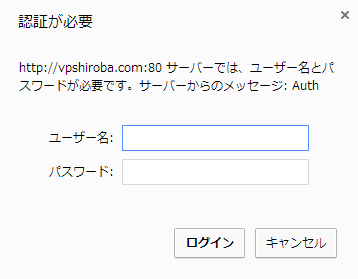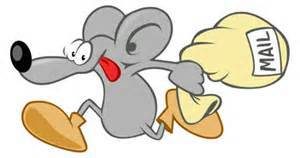Nginxでベーシック認証を設定するときは、直接、 /etc/nginx/sites-available/default に設定を書く必要があります。
※ Nginxは 「.htaccess」 が使えません。
1. サイト設定ファイルを修正
21-22行目の2行を追加します。"Auth" は、"My Site" などに置き換えても大丈夫です。
# vi /etc/nginx/sites-available/default を修正します。
下記は既に修正済みです。
# You may add here your
server {
listen 80;
server_name example.com;
rewrite ^/(.*) http://www.example.com/\ permanent;
}
server {
listen 80;
root /home/hoge/example.com/wordpress;
index index.php index.html index.htm;
server_name www.example.com;
access_log /var/log/nginx/example.com-access.log;
error_log /var/log/nginx/example.com-error.log;
location / {
auth_basic "Auth";
auth_basic_user_file $document_root/.htpasswd;
rewrite ^/sitemap(-+([a-zA-Z0-9_-]+))?\.xml$ "/index.php?xml_sitemap=params=$2" last;
rewrite ^/sitemap(-+([a-zA-Z0-9_-]+))?\.xml\.gz$ "/index.php?xml_sitemap=params=$2;zip=true" last;
rewrite ^/sitemap(-+([a-zA-Z0-9_-]+))?\.html$ "/index.php?xml_sitemap=params=$2;html=true" last;
rewrite ^/sitemap(-+([a-zA-Z0-9_-]+))?\.html.gz$ "/index.php?xml_sitemap=params=$2;html=true;zip=true" last;
if (-f $request_filename) {
expires 30d;
break;
}
if (!-e $request_filename) {
rewrite ^.+?($/wp-.*) $1 last;
rewrite ^.+?(/.*\.php)$ $1 last;
rewrite ^ /index.php last;
}
}
location /wp-admin {
set $do_not_cache 1;
}
set $do_not_cache 1;
location ~ \.php$ {
fastcgi_pass unix:/var/run/php5-fpm.sock;
fastcgi_index index.php;
fastcgi_param SCRIPT_FILENAME $document_root$fastcgi_script_name;
include fastcgi_params;
fastcgi_pass_header "X-Accel-Redirect";
fastcgi_pass_header "X-Accel-Expires";
fastcgi_no_cache $do_not_cache;
fastcgi_cache_bypass $do_not_cache;
fastcgi_cache wpcache;
fastcgi_cache_key "$scheme://$host$request_uri";
fastcgi_cache_valid 200 10m;
fastcgi_cache_valid 404 1m;
}
location ~ \.(jpg|png|gif|swf|jpeg|ico)$ {
expires 30d;
}
location ~ \.(css|js)$ {
charset UTF-8;
expires 30d;
}
location = /favicon.ico {
log_not_found off;
access_log off;
}
location = /robots.txt {
log_not_found off;
access_log off;
}
location ~ /(\.ht|\.user.ini|\.git|\.hg|\.bzr|\.svn) {
deny all;
}
error_page 500 502 503 504 /50x.html;
location = /50x.html {
root /usr/share/nginx/html;
}
}
今回は、サイト全体がベーシック認証の対象になりますが、
location /wp-admin {の中にベーシック認証の記述を書けば、WordPressの管理画面にベーシック認証を設定することが出来ます。特定のディレクトリだけも可能です。
2. パスワードファイルの作成と設置
Nginxは、パスワードファイルを作成するツールがありませんので、裏技を使ってパスワードファイルを作成します。
// パスワードファイルの作成(ユーザー:hoge パスワード:password) $ printf "hoge:$(openssl passwd -crypt password)\n" >> ~/example.com/.htpasswd
パスワードファイル作成は、WEBサイトでも作成が出来ます。ベーシック認証のパスワード生成ツールで、パスワードファイルを作成してFTPでアップロードしてください。複数のユーザーとパスワードも一度で作れる優れたサイトです。
これでベーシック認証の設定は完了です!
サイトにアクセスすると認証画面が出るので、設定したユーザー名とパスワードを入力してログインが出来るか試してくださいね~。