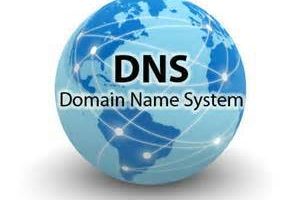Fail2ban はSSHだけではなく、様々な攻撃を防いでくれます。Fail2ban の仕組みは、アプリケーションのログを監視し、不正なパターンにマッチしたものを iptables に追加して一定時間アクセスを拒否します。汎用性が高いので、ベーシック認証や不適切なURLのアクセスにも対応できます。
1. Fail2banをインストール
// インストール # apt-get install fail2ban
2. フィルタを用意する
/etc/fail2ban/jail.conf が基本ファイルです。フィルタの内容は、/etc/fail2ban/filter.d/* にあります。初期はSSHのみ有効になっていますので、ご自分の環境に合わせて調節してください。
# vi /etc/fail2ban/jail.conf を修正します。
# Fail2Ban configuration file.
#
# This file was composed for Debian systems from the original one
# provided now under /usr/share/doc/fail2ban/examples/jail.conf
# for additional examples.
#
# To avoid merges during upgrades DO NOT MODIFY THIS FILE
# and rather provide your changes in /etc/fail2ban/jail.local
#
# Author: Yaroslav O. Halchenko <debian@onerussian.com>
#
# $Revision$
#
# The DEFAULT allows a global definition of the options. They can be overridden
# in each jail afterwards.
[DEFAULT]
# "ignoreip" can be an IP address, a CIDR mask or a DNS host
ignoreip = 127.0.0.1/8
bantime = 600
maxretry = 3
# "backend" specifies the backend used to get files modification. Available
# options are "gamin", "polling" and "auto".
# yoh: For some reason Debian shipped python-gamin didn't work as expected
# This issue left ToDo, so polling is default backend for now
backend = auto
#
# Destination email address used solely for the interpolations in
# jail.{conf,local} configuration files.
destemail = root@localhost
#
# ACTIONS
#
# Default banning action (e.g. iptables, iptables-new,
# iptables-multiport, shorewall, etc) It is used to define
# action_* variables. Can be overridden globally or per
# section within jail.local file
banaction = iptables-multiport
# email action. Since 0.8.1 upstream fail2ban uses sendmail
# MTA for the mailing. Change mta configuration parameter to mail
# if you want to revert to conventional 'mail'.
mta = sendmail
# Default protocol
protocol = tcp
# Specify chain where jumps would need to be added in iptables-* actions
chain = INPUT
#
# Action shortcuts. To be used to define action parameter
# The simplest action to take: ban only
action_ = %(banaction)s[name=%(__name__)s, port="%(port)s", protocol="%(protocol)s", chain="%(chain)s"]
# ban & send an e-mail with whois report to the destemail.
action_mw = %(banaction)s[name=%(__name__)s, port="%(port)s", protocol="%(protocol)s", chain="%(chain)s"]
%(mta)s-whois[name=%(__name__)s, dest="%(destemail)s", protocol="%(protocol)s", chain="%(chain)s"]
# ban & send an e-mail with whois report and relevant log lines
# to the destemail.
action_mwl = %(banaction)s[name=%(__name__)s, port="%(port)s", protocol="%(protocol)s", chain="%(chain)s"]
%(mta)s-whois-lines[name=%(__name__)s, dest="%(destemail)s", logpath=%(logpath)s, chain="%(chain)s"]
# Choose default action. To change, just override value of 'action' with the
# interpolation to the chosen action shortcut (e.g. action_mw, action_mwl, etc) in jail.local
# globally (section [DEFAULT]) or per specific section
action = %(action_)s
#
# JAILS
#
# Next jails corresponds to the standard configuration in Fail2ban 0.6 which
# was shipped in Debian. Enable any defined here jail by including
#
# [SECTION_NAME]
# enabled = true
#
# in /etc/fail2ban/jail.local.
#
# Optionally you may override any other parameter (e.g. banaction,
# action, port, logpath, etc) in that section within jail.local
[ssh]
enabled = true
port = ssh
filter = sshd
logpath = /var/log/auth.log
maxretry = 6
[dropbear]
enabled = false
port = ssh
filter = sshd
logpath = /var/log/dropbear
maxretry = 6
# Generic filter for pam. Has to be used with action which bans all ports
# such as iptables-allports, shorewall
[pam-generic]
enabled = false
# pam-generic filter can be customized to monitor specific subset of 'tty's
filter = pam-generic
# port actually must be irrelevant but lets leave it all for some possible uses
port = all
banaction = iptables-allports
port = anyport
logpath = /var/log/auth.log
maxretry = 6
[xinetd-fail]
enabled = false
filter = xinetd-fail
port = all
banaction = iptables-multiport-log
logpath = /var/log/daemon.log
maxretry = 2
[ssh-ddos]
enabled = false
port = ssh
filter = sshd-ddos
logpath = /var/log/auth.log
maxretry = 6
#
# HTTP servers
#
[apache]
enabled = false
port = http,https
filter = apache-auth
logpath = /var/log/apache*/*error.log
maxretry = 6
# default action is now multiport, so apache-multiport jail was left
# for compatibility with previous (<0.7.6-2) releases
[apache-multiport]
enabled = false
port = http,https
filter = apache-auth
logpath = /var/log/apache*/*error.log
maxretry = 6
[apache-noscript]
enabled = false
port = http,https
filter = apache-noscript
logpath = /var/log/apache*/*error.log
maxretry = 6
[apache-overflows]
enabled = false
port = http,https
filter = apache-overflows
logpath = /var/log/apache*/*error.log
maxretry = 2
#
# FTP servers
#
[vsftpd]
enabled = false
port = ftp,ftp-data,ftps,ftps-data
filter = vsftpd
logpath = /var/log/vsftpd.log
# or overwrite it in jails.local to be
# logpath = /var/log/auth.log
# if you want to rely on PAM failed login attempts
# vsftpd's failregex should match both of those formats
maxretry = 6
[proftpd]
enabled = false
port = ftp,ftp-data,ftps,ftps-data
filter = proftpd
logpath = /var/log/proftpd/proftpd.log
maxretry = 6
[pure-ftpd]
enabled = false
port = ftp,ftp-data,ftps,ftps-data
filter = pure-ftpd
logpath = /var/log/auth.log
maxretry = 6
[wuftpd]
enabled = false
port = ftp,ftp-data,ftps,ftps-data
filter = wuftpd
logpath = /var/log/auth.log
maxretry = 6
#
# Mail servers
#
[postfix]
enabled = false
port = smtp,ssmtp
filter = postfix
logpath = /var/log/mail.log
[couriersmtp]
enabled = false
port = smtp,ssmtp
filter = couriersmtp
logpath = /var/log/mail.log
#
# Mail servers authenticators: might be used for smtp,ftp,imap servers, so
# all relevant ports get banned
#
[courierauth]
enabled = false
port = smtp,ssmtp,imap2,imap3,imaps,pop3,pop3s
filter = courierlogin
logpath = /var/log/mail.log
[sasl]
enabled = false
port = smtp,ssmtp,imap2,imap3,imaps,pop3,pop3s
filter = sasl
# You might consider monitoring /var/log/mail.warn instead if you are
# running postfix since it would provide the same log lines at the
# "warn" level but overall at the smaller filesize.
logpath = /var/log/mail.log
[dovecot]
enabled = false
port = smtp,ssmtp,imap2,imap3,imaps,pop3,pop3s
filter = dovecot
logpath = /var/log/mail.log
# DNS Servers
# These jails block attacks against named (bind9). By default, logging is off
# with bind9 installation. You will need something like this:
#
# logging {
# channel security_file {
# file "/var/log/named/security.log" versions 3 size 30m;
# severity dynamic;
# print-time yes;
# };
# category security {
# security_file;
# };
# };
#
# in your named.conf to provide proper logging
# !!! WARNING !!!
# Since UDP is connection-less protocol, spoofing of IP and imitation
# of illegal actions is way too simple. Thus enabling of this filter
# might provide an easy way for implementing a DoS against a chosen
# victim. See
# http://nion.modprobe.de/blog/archives/690-fail2ban-+-dns-fail.html
# Please DO NOT USE this jail unless you know what you are doing.
#[named-refused-udp]
#
#enabled = false
#port = domain,953
#protocol = udp
#filter = named-refused
#logpath = /var/log/named/security.log
[named-refused-tcp]
enabled = false
port = domain,953
protocol = tcp
filter = named-refused
logpath = /var/log/named/security.log
ignoreip = 127.0.0.1/8 - 対象外IPアドレス
bantime = 600 - 規制時間(秒)
maxretry = 3 - 攻撃回数に達したら制限。
destemail = root@localhost - Fail2Banからメールを受け取りたい場合は、メールアドレスを変更する。
port = ssh - ポート変更している場合は、port = 10022 のように変更する。
3. 設定反映
// Fail2banを再起動 # /etc/init.d/fail2ban restart
4. 状態をチェックする
# fail2ban-client status Status |- Number of jail: 1 `- Jail list: ssh
色々なパターンは、「Fail2ban Dovecot」のような感じでネットを検索すれば出てきます。